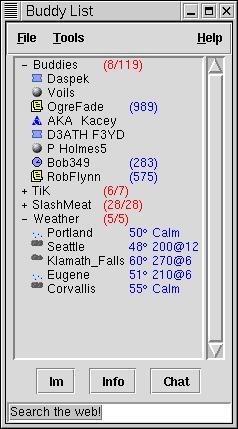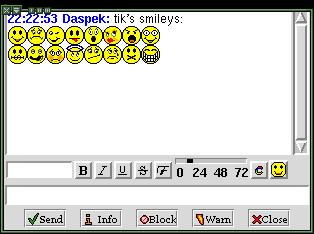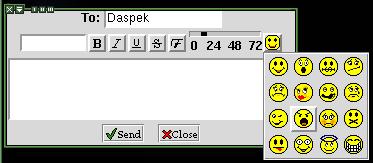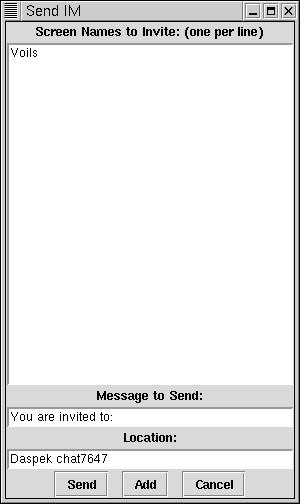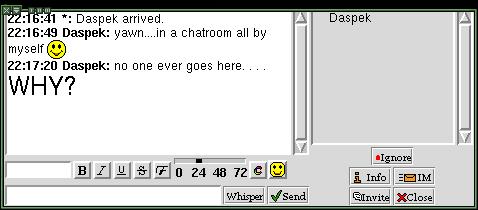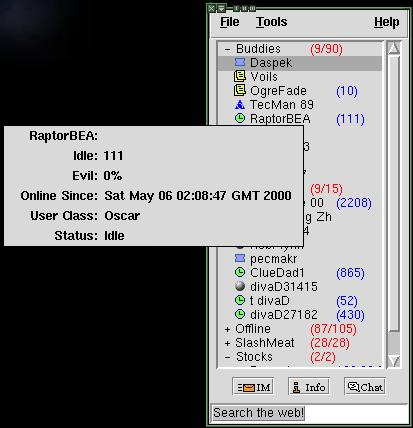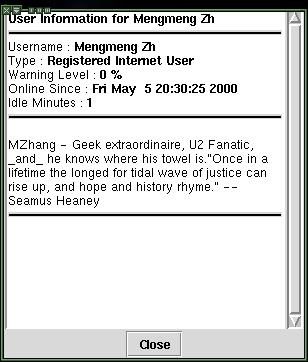TiK Screenshots



TiK default and expanded sign on screens along with the host configure window
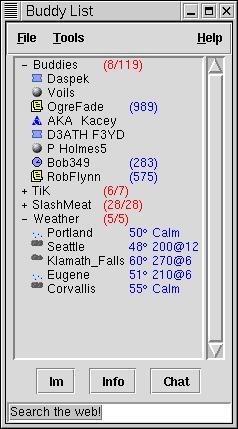
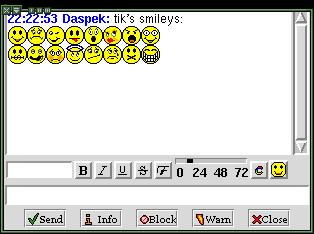
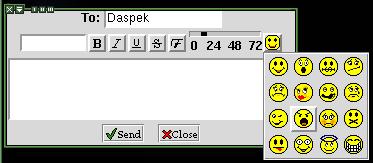
buddy list and a sample conversation (notice the new graphical buttons and graphical emoticon support)
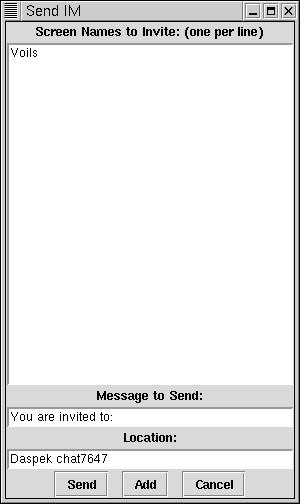
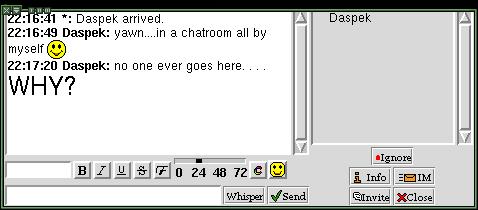
Chat invitation screen and an actual buddy chat
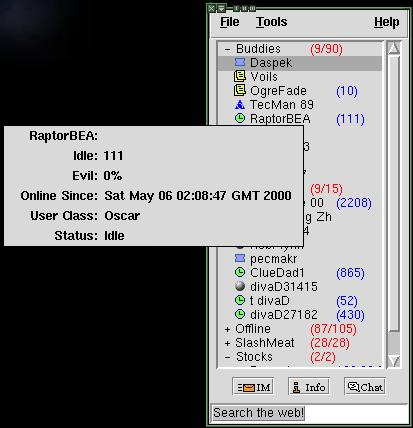
when the mouse hovers over a buddy, more info pops up.
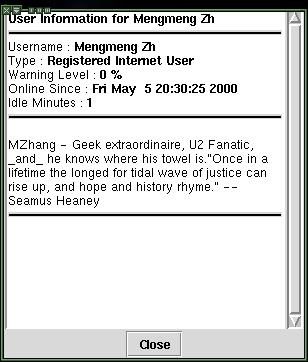
Buddy info is now viewable through a window as opposed to the slow web browser.

The Tools pulldown menu, showing many nice features of TiK.